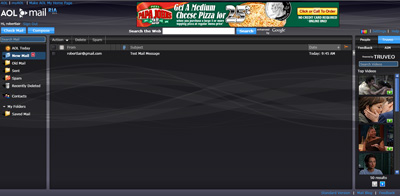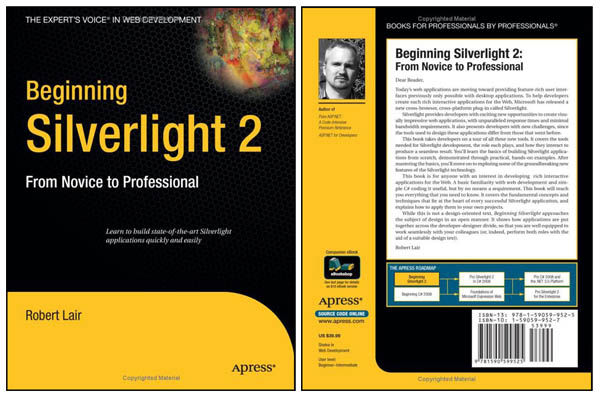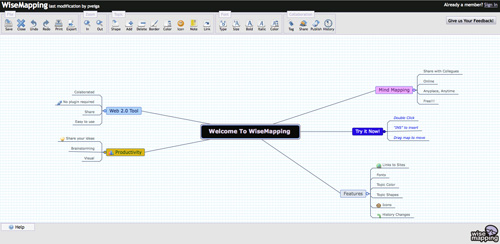T3 Technologies’ mission is to help liberate small and medium sized customers from the grips of IBM mainframe costs and bring them to the world of .NET quickly, accurately and in a cost effective manner. Our development team is responsible for providing tooling to our migration specialists to help fill gaps in the migration solution and improve productivity and efficiency. T3 has immediate openings for contract or permanent positions for Software Engineers. The positions are remote, but candidate must live in the United States.
A Software Engineer at T3 is responsible for developing smart and unique solutions to difficult problems. This could be a one time solution to fill an immediate need for a migration project, or it could be to develop a large scale tool that will be reused over and over on future migrations. Tooling is typically built in either .NET/C# or in COBOL and provides a rare opportunity to experience many different technologies, both new and legacy, day to day.
Candidates must have experience and knowledge in: Microsoft .NET, C#, SQL Server and Regular Expressions, as well as knowledge in mainframe programming technologies such as COBOL, CICS, JCL, and VSAM. We are interested in building a well-rounded team, so stronger experience is acceptable on either the Microsoft .NET or mainframe side, however knowledge of both sides is a requirement. Candidates must be self-driven and be capable of staying on task while working independently. Experience with working remote is preferred. Please send a cover letter, resume and references to Robert Lair, Development Manager at robertlair@t3t.com.